When choosing a contact center QA tool there are many questions that need to be answered before you can make an informed decision. The decision maker needs to know clearly the difference between suppliers, they must consider the features of each option. The first blog in the series addressed pricing questions to ask and the below discusses product feature questions.
Despite what you might assume, most contact center QA solutions are not multichannel.
Most are built for quality monitoring calls only and when a user needs to monitor other customer service channels such as email, live chat and social media they are forced to use a different tool meaning there is no comparison across channels.
Not every question on QA form has the same level of importance.
A reliable QA tool should allow you to prioritize questions through a weighting or ranking system.
The whole idea of quality monitoring is to gather insights, make changes and improve performance. To gather insights you need reports and the ability to analyze reports.
To enable analysis skilled personnel and "filterable" reports are a minimum requirement.
Test the reporting and analytic capabilities of your top options to ensure you can answer the tough questions from your boss at the click of a button.
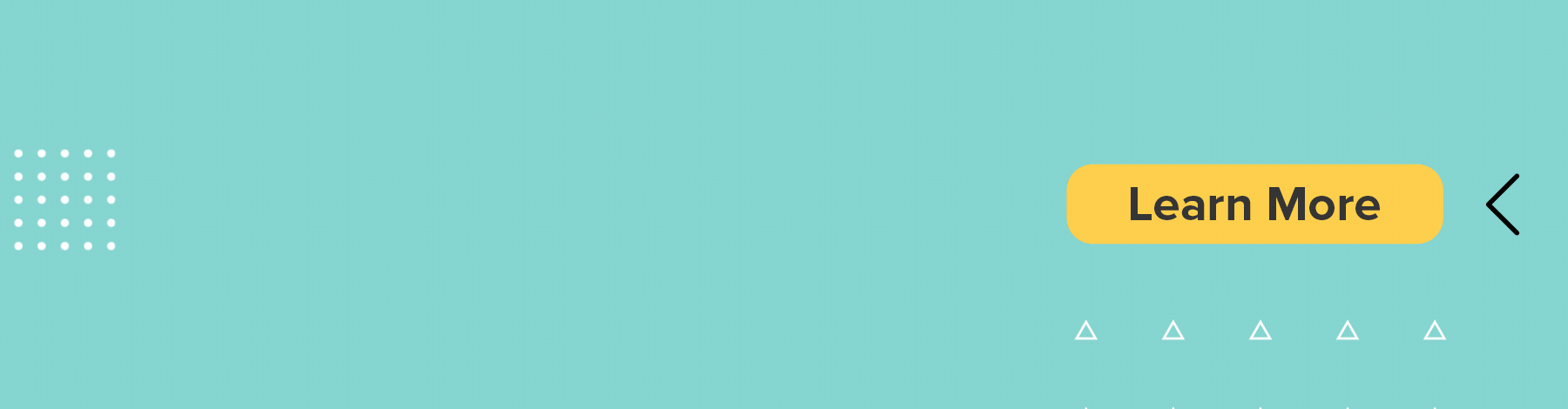
Monitoring performance can be risky and sensitive business, people will quickly dismiss it if they don't trust the results.
Have a QA system that's transparent, gains the trust of even those most skeptical of the process.
The glass is half full is a perfect example of the importance of a viewpoint; be it positive or negative.
Too often, QA tools focus solely on the negative, to ensure a balance choose a tool that has positive recognition features.
One-to-one coaching should use insights gathered on the QA tool to direct some parts of their session, their coaching shouldn't conflict with recommendations given through quality assessment, it should support the findings by showing the agents exactly how to implement the recommendations and give them a safe space to practice the new techniques or ask questions about them.
Coaches must have access to the QA tool.
Critical anything warrants attention, if an agent is making serious breaches in policy a supervisor should be alerted immediately to make the agent aware of the failure and eliminate repetition.
Agent dashboards are a fantastic way of engaging agents with the performance and often show improvements in behavior overnight.
Agents get scores instantly and can adapt accordingly, there's no waiting for reviews or feedback, agents are empowered for self-directed learning.
It makes sense for a contact center QA solution to have compliance capabilities as behavior is being monitored anyway so it should be tied to compliance regulation.
Calibration is whereby two people score the same scorecard based on the same customer service interaction and the scores are compared.
Calibration ensures consistency and allows the evaluator to be evaluated to make for a level playing field.
Categorization of QA scores is crucial for reporting and analysis.
A contact center QA tool should allow for every score to be logged in a number of varied categories; team, group, country, department, supervisor, channel, type of interaction, etc.
For every categorization it is logged in, it can be reported and compared by.

Goals will push your employees on and give them drive and determination to improve.
Most organizations give employees individual goals anyway and when they are embedded in the QA tool they can be easily accessed and tracked.
Self-scoring is the ultimate agent empowerment tool over their performance. It might not be suited to everyone but having the option means you can pass over the reigns to those agents who wish to grow and learn for themselves.
It will also give them a better grounding for training in new hires and giving peers advice.
If you are an outsourcer this can be a key differentiator for winning new business: if you can grant your clients access to the performance scores of agents who are handling their customer interactions.
While it might seem scary when you have customizable access you're still in the driving seat, they are only privy to information you allow them to see.
The next blog in the series will be published next week and looks at user friendly questions to ask so keep an eye out for that!