When your company purchases software, there are many different elements that you need to consider. How does the software fit into your budget? What benefits or features will be most valuable to each department? Who will be trained to use the software? How does the software integrate with the rest of your system?
This last question can be the most essential one to ask since, if your enterprise technology infrastructure doesn’t connect well, it’s unusable.
Every piece of software within your system, no matter how complex, should be able to communicate with every other relatively easily, so they work together seamlessly.
For example, you should be able to transmit information from one database to another either automatically or at the click of a mouse. You should also be able to collect and store all customer information in one place so that you can better understand your customers, their purchasing patterns, employee interactions, and more.
You want a smooth workflow that saves you time, increases productivity, improves your efficiency, and significantly reduces IT support time. The key is to be able to connect different groups and departments through a continuous exchange of information. That’s where call center QA integration comes into play.
By integrating your QA software in this way, such that everything is available in one location and always up to date, you create a work environment that’s ripe for growth and positive customer experiences.
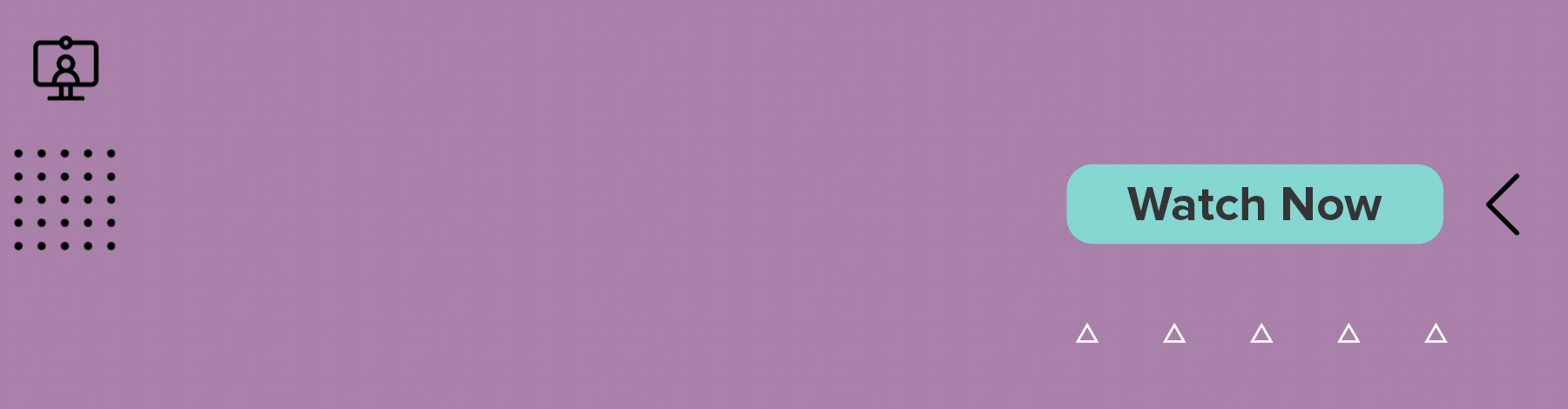
The problem is that many business systems don’t integrate well. As business complexity increases, software may stop communicating, until your company gradually creates a web of unconnected data that can easily be lost or that cannot be easily used for processing or analysis.
Other problems occur when it comes to setting up the software integration. IT departments and call center managers can have different views when it comes to integrating call center QA software with the CRM.
Let’s take a look at some of the biggest questions and concerns that come up in call center QA integrations.
Your integration will be considered open or proprietary depending on who you plan to target; external or in-house developers.
The benefit of proprietary APIs is that they can significantly reduce development time and required resources needed to integrate with your internal systems. This means you can maximize productivity by leveraging existing systems without increasing security risks.
Integrations are built upon both physical and virtual components. These components support operations, storage, data processing, data analysis, and more, and they have to be built/setup on the backend by IT.
You’ll have to talk to your IT administrators to discover how easy or difficult it will be to handle your integration. Ideally, the infrastructure should be simple to put together, easy to install, and adaptable as needed. The goal should be to set up a system that allows for efficient management, optimize workloads, and supports your needs.
Most call centers use multiple channels of communication: voice, email, chat, and social. This omnichannel support vastly improves the overall customer experience, but at the same time, it can make software integration even more difficult. You need a way to switch between channels, while still providing consistent customer service. With the appropriate call center QA integrations, you should be able to offer multi-channel interaction, simplifying your customer service management.
But what exactly is an appropriate call center QA integration? We’ll take a look at three of the most essential software integrations and the advantages of each.

By integrating Zendesk with your call center QA software, you can streamline your quality assurance evaluations. With Zendesk, you can easily use filters to create improved lists for scoring and assigning evaluators in real time. You can score tickets/cases side-by-side with your call center scorecard, for a complete overview of your customer service excellence.
Integrating your call center QA with Salesforce can help you streamline your quality assurance evaluations. You can use a single Salesforce login to create a list of cases to be scored, view cases side-by-side with their corresponding scorecards, and access a scored agent dashboard. Overall, agents are able to access multiple applications in just one session for more personalized service.
A Salesforce integration also includes the ability to interact with your customers on their preferred channel (call, SMS, email, etc.). This omnichannel existence will help your call center team more accurately resolve customer calls while also monitoring their performance in real time.
Call center workflows can be complex. Integrating your QA software with Five 9 helps move your contact center to the cloud, which means you can queue your calls based on their needs and then route those same calls to the agent best able to meet their needs. A Five 9 integration means that your agents have access to all pertinent customer data prior to accepting the interaction for a better customer experience.
Proper software integrations will help your agents feel more involved in your company as a whole and more connected as a team, while also enhancing their ability to solve customer concerns. When everything works together seamlessly, you’ll know where best to focus your efforts to improve your overall call center efficacy, agent productivity, and customer experience.