As a savvy call center manager, you know how vital call center software is to your team’s success. You perfectly understand how it can help improve agent productivity, enhance the customer experience, and provide the most cost-effective ways to get your job done.
However, even though 93% of contact centers agree that technology is essential for creating a better customer experience, getting the buy-in of the executive team can be a struggle.
The C-level focuses on keeping costs low, so you need to have a valid reason, backed up by data, to implement call center software.
It’s not enough to say, “We’d like new software to improve our processes.” It would help if you had a well-thought-out business case for recommending new technology, including how it will increase efficiency, improve customer satisfaction, and save money in the short and long term.
Let’s look at how to make a compelling case for call center QA software to get the executive buy-in you need to move forward.
First, let’s dive briefly into call center software. What is it? It encompasses a wide range of technology that can help with everything from automating processes to managing customers.
There’s call center software for analyzing data, predicting customer behavior, managing day-to-day operations, reviewing agent performance, etc.
In fact, there’s more call center software than you might ever need, which is why it’s essential that you make a case for only the best call center software. There’s no point getting buy-in for call center software that doesn’t have the vital capabilities your contact center needs.
What types of call center software should you look for? According to Cisco’s 2020 Contact Center Global Survey, more than 90% of contact centers agree that you need software for:
And you need call center quality assurance software.
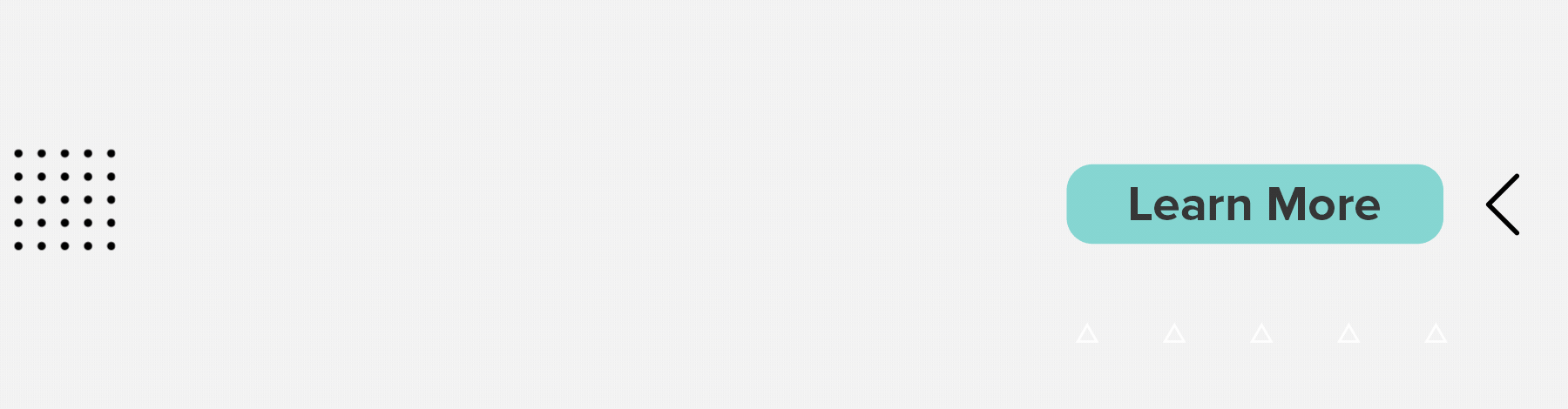
Call center quality assurance software will be one of the most powerful technological tools in your arsenal for assessing ROI in the contact center. It’s how you can track hard and soft gains, improve agent loyalty, increase sales, reduce customer churn, increase agent engagement, and enhance agent training.
When implemented correctly, call center QA software is how you empower your call center to improve performance at every level.
The truth is that poor customer service experiences cause 82% of customers to leave a company, so call center QA software that helps you better satisfy your customers is indispensable. Without this insight into how or if they are providing excellent customer service, U.S. companies are estimated to be losing as much as $62 billion a year.
And that barely touches the surface of the power of call center quality assurance software. Let’s break down the total ROI and stats.
Call center quality assurance software is essential for tracking a wide variety of key performance indicators (KPIs) within the contact center.
But it also helps you go beyond capturing performance data to provide a framework for tracking, managing, taking action, and improving on every insight.
It can help you with:
For example, did you know that about 15-35% of calls to your contact center are repeated?
With call center quality assurance software, you can perform repeat call analysis to identify gaps in agent knowledge and training to facilitate improvement.
Call center QA software is an investment in how you interact with your customers daily and provide excellent service.
When you do this, you can expect to:
And on top of all that, according to a study by Ultimate Software, 92% of employees say that having technology helps them do their job more efficiently and improves their work satisfaction. It does this by:
Okay, now you know why you need call center quality assurance software. Let’s take a quick step back and look at call center software is discussed as the best technology for your call center.
There are many elements and areas to consider whether you’re running a small help desk or a large group of customer support agents.
The key is implementing the best call center software for ensuring high-quality customer experiences while running at peak operational efficiency.
The best option is finding a call center software suite with awitheatures and integrations you need and want. However, that’s not always possible.
So, let’s dive quickly into the features and types of call center software needed to be effective. You can purchase these separately or as part of a group.
When building a solid case for new call center software, many aspects are to consider. You have to look at how the software will impact your call center’s performance—for agents, teams, and supervisors—technology will support other functions: training, compliance, employee engagement, customer satisfaction, etc.
To help you build a business case, we’ve broken down the key elements you need to outline to get your executive team on board.

First and foremost, you cannot make a compelling case to purchase new call center software until you can fully explain WHY you need it. It must help your team fulfill business goals more efficiently and cost-effectively.
This means you need to be able to point to exactly what types of call center software should be purchased and what they will do.
In particular, there are a few things to keep in mind.
Only in the call center can you truly serve your customer’s needs. The key is to implement the best call center software to help you implement the right processes and procedures for success. It’s all about having the ability to monitor, measure, and manage every moment, which will depend on your specific goals and business needs.
However, do your research before you reach out to any call center software provider and ask for a trial or test-drive test. And go beyond what they provide on their website—that will always be skewed to put their best foot forward. Do your arch into customer reviews, cost, and ROI.
Review sites such as Capterra, G2 Advisor, and GetApp will give you an average star rating from current and previous customers while also giving you additional insight into exacpreciselytwhat ware works. It’s a great way to get honest feedback from people and companies like yours.
For example, on Capterra, Scorebuddy has received 40 reviews with an average of 4.5/5 stars. It received 4.5/5 stars overall, 4.6/5 stars for ease of use, and 4.8/5 stars for customer service.
“Scorebuddy is the real deal - pricing, functionality, and ease of use. If you are thinking of signing up for the free trial - stop thinking and DO IT. You will save time and money, and your team will love the engagement and feedback!”
Cost should NOT be your main sticking point, but it will affect your decision. The best way to handle price is to set a budget first. Then, start looking into each software company and compare how much each cost.
Each software has its unique pricing scheme, so we can compare accurately by looking for hidden fees such as maintenance, professional services, reporting, training, and setup. For example, some call center software providers will charge an additional setup charge that may be a surprise.
And remember, while a low monthly payment is attractive, it can be deceptive. If your new call center software does not offer a high return on investment, then no matter how much it costs, it’s not a great deal.
Look for software companies that demonstrate some type of ROI so you can determine what to expect and if it will be worth it in the end. To calculate your ROI:
ROI = (Benefits – Investments) / Investments
For benefits, you’ll want to look at everything from increased customer satisfaction to customer lifetime value, churn rate, cost of customer support, improved productivity, etc.
The key is to look at potential hard and soft gains from your call center software to see if the ROI outweighs the investment.
Questions to ask about ROI include:
Business/Quality Analysts:Team Leaders/Evaluators:
Buying the right call center software is not as simple as performing a quick Google search and choosing the first technology you find. If you want the best, most cost-effective software for your business that’s also simple to use and contains all the features you want, you have to delve into the nitty-gritty details of each software.
The idea is to compare features, pricing, user-friendliness, customer satisfaction, ratings and reviews, and client support. And that means asking many questions.
Previously, we compiled a list of 27 questions to ask your call center software provider before you sign on the dotted line. You can find the full list here.
Below, we’ve provided a brief overview of some of the most important questions to cover.

Last but certainly not least, every solid business case for software should end with a quick summary of the business benefits it will provide. This is when you’ll delve into the ROI of implementing new technology and make the final points of your case.
Your goal should be to demonstrate the enormous rewards your call center—and the business as a whole—will achieve from the upgrade.
Here are a few key business benefits to keep in mind related to customer satisfaction and increased revenue.
There are also process improvements to mention, including:
Scorebuddy’s call center quality assurance software is essential for customer service improvement and agent engagement. It is entirely customizable, so you can capture the performance data that is most important to your business.
Through detailed data and analytics, Scorebuddy makes it easy to take action and radically improve your quality of customer service. You’ll arm your call center team with insight into call center patterns and trends to identify strengths and weaknesses and make better decisions.
With Scorebuddy, you can service your customers better and provide them with experiences that don’t just meet their expectations but exceed them. It will help you improve your contact center processes, meet regulatory standards, fill in training gaps, and develop an overall more effective call center.
Learn how Scorebuddy can help improve your call center at almost every level and put the customer experience at the heart of your organization.
Get started with a free customized tour today.