Spare time is not a luxury many companies have. Most contact centers are overwhelmed with work and can barely keep up with customer expectations, which are higher than ever before. So finding time to collect, analyze, and understand customer insight data is associated with too high operational costs, complexities, analytics expertise, and much time collecting the data.
Thankfully, AI text analytics is here to help make all of those tasks easier without much data analysis experience.
Text analytics is software that analyzes text, extracts insights on customer interactions, and presents it in a readable, actionable form.
Here’s how it works:
It is like having a business analyst who can simplify immense amounts of information about your customer interactions in the contact center. Then, they can immediately provide you with insight into what is happening in all forms of your text conversations. From that information, you can improve your customer support with easy access to detailed information presented in a consumable, tangible way, creating a blueprint for improvement. You’ll know exactly how you can improve customer experience.
Utilizing text analytics allows you to analyze hundreds of thousands of text-based customer interactions quickly and easily. You don’t have to pick and choose which customer support tickets to read and analyze. The software will automatically analyze all of them and categorize each interaction to reveal pain points, detect customer sentiment, reveal customer intention, identify trends, and highlight necessary improvements.
But what does text analytics look like in action? How can you use it in your contact center to benefit your customers, agents, and company? It’s all about understanding how AI text analytics works, so you know what you can analyze and improve upon.
There are five areas where AI plays a significant role in parsing text data.
What are your customer support tickets about? Do you take the time to analyze each ticket to spot trends and get to the root of your support issues? Probably not. That’s way too much time and effort to do manually.
You don’t have to analyze each customer support ticket yourself with text analytics. The software automatically analyzes every text interaction—in just a few minutes and with a button—to figure out your customers’ actual pain points.
You’ll then be presented with a list of keywords and phrases used most often. For example, you might discover that “error messages” are a common issue. Then, you can ask the AI to list all terms/phrases associated with “errors” to get a better idea of the specific error issue that’s occurring.
Whether there is a quick fix to the pain point or not, knowing you are gaining a better understanding of your customers’ most common pain points can better prepare your agents to provide outstanding customer experiences.
Another benefit of text analytics is detecting customer sentiment/emotions. Are your customers angry when they contact you, but they leave happy—thus having had a great customer experience? Or do your customers leave their contact center interactions even more frustrated than when they initially contacted you?
Customer sentiment about your service is associated with increased revenues, so you need to know if your customers are feeling positively or negatively about their interactions with you. Text analytics analyzes all conversations for emotionally laden words that show whether your customers are feeling cheerful or hostile toward you and how strongly they feel about your product or service experience.
You can determine if your customers do not like something specific to your return policy or product quality and then take steps to fix the issue and improve their experience. This ability to gain frequent feedback and implement solutions is what will influence your customer satisfaction scores. CSAT scores can be significantly improved with this approach.
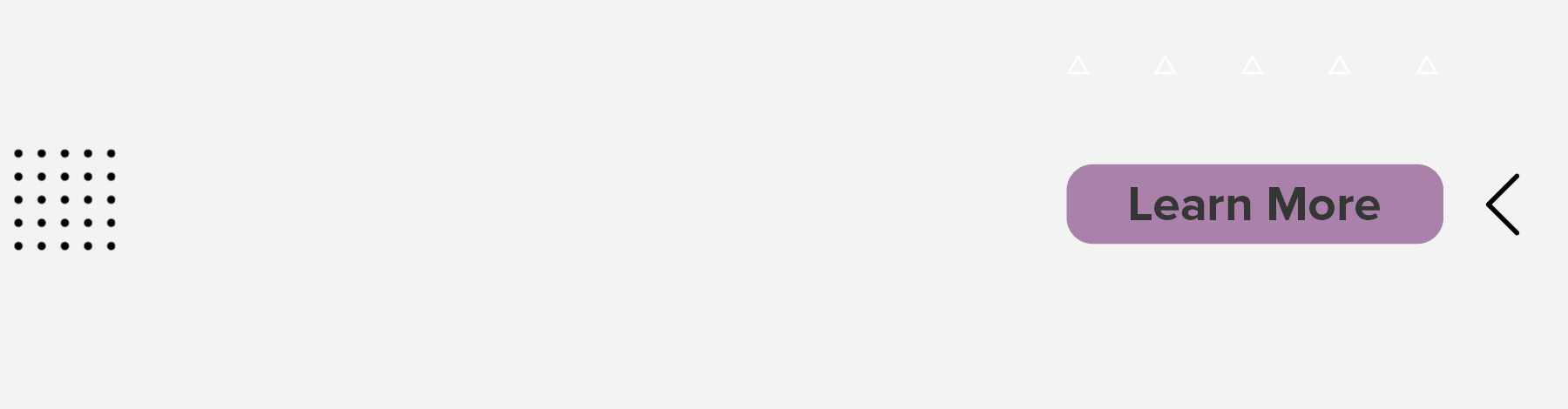
Do your customers seem to be asking questions that you already have the solution to on your FAQ page or in your knowledge database? The problem may be that your Help Center doesn’t directly correlate with your customers’ needs because you do not understand their intention. For example, the customer might be having a “password issue,” but what they’re asking about is “account login” or a “blocked account.”
Text analytics analyzes text-based customer queries, including chats, emails, notes for their intention, and the exact phrasing used to get help. You can then update your FAQ articles help center, inform agents based on the customer’s intention, and formulate your response to match.
What recurring issues, questions, concerns, and feedback does your contact center deal with daily, weekly, monthly, and yearly? According to CX Moments, the truth is that 80% of tickets are either not categorized or wrongly categorized. Most are not able to be examined manually. Using text analytics can automatically order every text-based conversation using commonly used keywords and phrases so that you can identify significant trends.
You can break down your customer support interactions into the issues that make up the most significant volume of support tickets and discover precisely what they’re saying. You can watch how customer issues evolve, inform each department in your company about customer issues that affect them, and decide what needs immediate attention and what can wait.

Finally, your contact center team needs all the help to make better and faster decisions to help your customers. But to figure out how to improve and scale your operations, you need to know what’s happening.
Utilizing AI text analytics, you can detect spikes in contact drives and uncover what is driving that volume—based on customer queries and keywords. You can set up text analytics software to monitor those issues and trigger automated helpdesk responses.
You can also:
Learn more about text analytics in the call center: